Exposing entire store to our thunk
We will now extend our thunk so that it is able to get the state/actions for the entire store, after which we will update our thunk implementation so that it will create an audit log entry every time a todo is saved.
Extending our audit model with an action
Firstly, let's ensure that our audit model has an action on it which allows us to create a new log entry.
interface AuditModel {
log: string[];
addLog: Action<AuditModel, string>;
}
const audit: AuditModel = {
logs: [],
addLog: action((state, payload) => {
state.logs.push(payload)
})
};
Calling audit model from our todo model thunk
Now let's update our thunk configuration so that it is aware of the typings that represent our entire store.
import { StoreModel } from '../model';
// 👆 import the interface that represents our store model
// don't worry about circular references, this is allowed
export interface TodosModel {
items: string[];
addTodo: Action<TodosModel, string>;
saveTodo: Thunk<
TodosModel,
string,
Injections,
StoreModel // 👈 provide the store model interface
>;
}
We can now refactor our thunk implementation to make use of the getStoreActions helper that is provided to it.
const todosModel: TodosModel = {
items: [],
addTodo: action((state, payload) => {
state.items.push(payload);
}),
saveTodo: thunk(async (actions, payload, { injections, getStoreActions }) => {
const { todosService } = injections;
await todosService.save(payload);
actions.addTodo(payload);
// 👇 accessing global actions
getStoreActions().audit.addLog(`Added todo: ${payload}`);
})
};
As you can see above we were able to get full type information against the getStoreActions helper, allowing us to add a log entry.
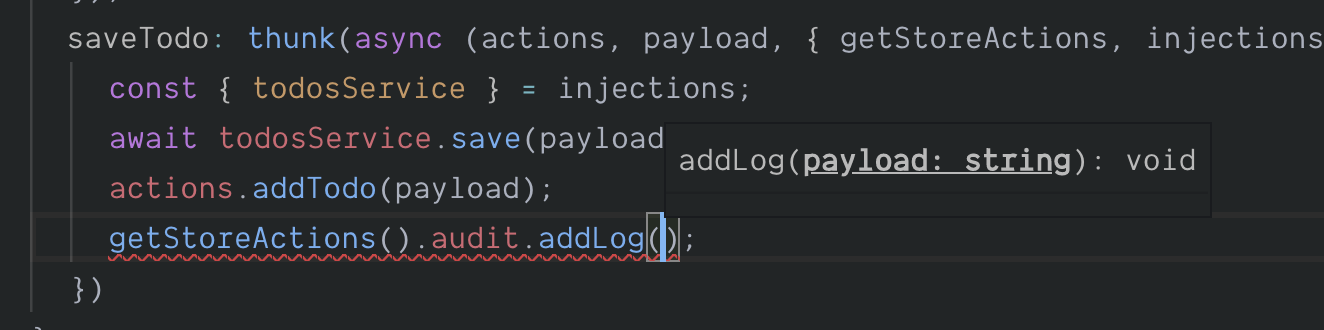 Typing info available on getStoreActions
Typing info available on getStoreActionsAccessing global state from thunk
It is important to note that the getStoreState helper would work equally as well.
thunk(async (actions, payload, { getStoreState }) => {
console.log(getStoreState().audit.logs);
})
Demo Application
You can view the progress of our demo application here