thunk
Declares a thunk action on your model. Thunks cannot modify state directly, however, they can dispatch actions to do so.
Thunks are typically used to encapsulate side effects or complex workflow (e.g. if/else based logic) around action dispatching. They can be asynchronous or synchronous.
When you use async/await or return a Promise from your thunk, Easy Peasy will wait for the asynchronous work to complete prior to firing any listeners that are targeting the thunk.
Another interesting property of thunks is that any value that is returned from a thunk will be provided to the caller - i.e. where it was dispatched from. Therefore if you were using async/await, or returned a Promise, from your thunk the caller would be able to chain off the returned Promise to know when the thunk has completed execution.
thunk(async (actions, payload) => {
const user = await loginService(payload);
actions.loginSucceeded(user);
})
Arguments
handler(Function, required)The handler for your thunk. It will receive the following arguments:
actions(Object)The actions that are local to the thunk. This allows you to dispatch an action to update state should you require.
payload(any)If a payload was provided to the thunk when it was dispatch it will be available via this argument.
helpers(Object)Helpers which may be useful for more advanced thunk implementations. It contains the following properties:
dispatch(Function)The Redux dispatch function, allowing you to dispatch "standard" Redux actions.
getState(Function)When executed it will provide the state that is local to the thunk.
Note: whilst you are able to access the store's state via this API your thunk should not perform any mutation of this state. That would be considered an anti pattern. All state updates must be contained within actions. This API exists within a thunk purely for convenience sake - allowing you to perform logic based on the existing state.
getStoreActions(Function)When executed it will get the actions. i.e. all of the actions across your entire store.
We don't recommend dispatching actions like this, and invite you to consider creating an actionOn or thunkOn listener instead.
getStoreState(Function)When executed it will provide the entire state of your store.
Note: whilst you are able to access the store's state via this API your thunk should not perform any mutation of this state. That would be considered an anti pattern. All state updates must be contained within actions. This API exists within a thunk purely for convenience sake - allowing you to perform logic based on the existing state.
injections(Any, default=undefined)Any dependencies that were provided to the
createStoreconfiguration will be exposed via this argument. See the StoreConfig documentation on how to provide them to your store.meta(Object)This object contains meta information related to the thunk. Specifically it contains the following properties:
parent (Array)
An array representing the path of the parent against which the thunk was attached within your model.
path (Array)
An array representing the full path to the thunk based on where it was attached within your model.
Asynchronous Execution
To enable a thunk to be asynchronous simply use async/await or return a Promise from your thunk. Doing this allows you to manage asynchronous calls to APIs for example.
const todosModel = {
todos: [],
savedTodo: action((state, payload) => {
state.todos.push(payload);
}),
// 👇 our asynchronous thunk makes use of async/await
saveTodo: thunk(async (actions, payload) => {
const saved = await todoService.save(payload);
actions.addTodo(saved);
})
};
An asynchronous thunk will have its Promise returned to the code that dispatched the thunk. This is especially important in the cases that you would like to execute some code after the thunk has completed.
function MyComponent() {
const saveTodo = useStoreActions(actions => actions.todos.saveTodo);
const onSaveClick = useCallback(
// We chain on the promise returned by dispatching the thunk
// 👇
() => saveTodo('Learn easy peasy').then(() => {
// redirect on success
history.push('/done');
}),
[saveTodo]
);
}
store.getActions().todos.
Note: If you are using a
Promisewithin your thunk, rather thanasync/await, you need to ensure that you return thePromisefrom your thunk so that Easy Peasy is able to track it internally.
Synchronous Execution
Thunks can also be synchronous, which is useful for encapsulating logic around action dispatching.
thunk((actions, payload) => {
if (payload.valid) {
actions.doValid();
} else {
actions.doInvalid();
}
})
Debugging Thunks
Thunks represent asynchronous execution that have no effect on state, however, we believed it would be useful to dispatch actions that represented the various states of a thunk; started, completed, or failed. These dispatched actions have no effect on your state, however, they are still very useful.
Dispatching these actions results in the following benefits:
- Increased debugging experience, with greater visibility of asynchronous flow of thunks in relation to your standard actions being dispatched
- Enables listeners to be attached to specific thunk states (i.e. started, completed, or failed)
Using the Redux Dev Tools extension you will be able see your dispatched thunks as they flow through each of their states. You will also see the payload that was provided to the thunk.
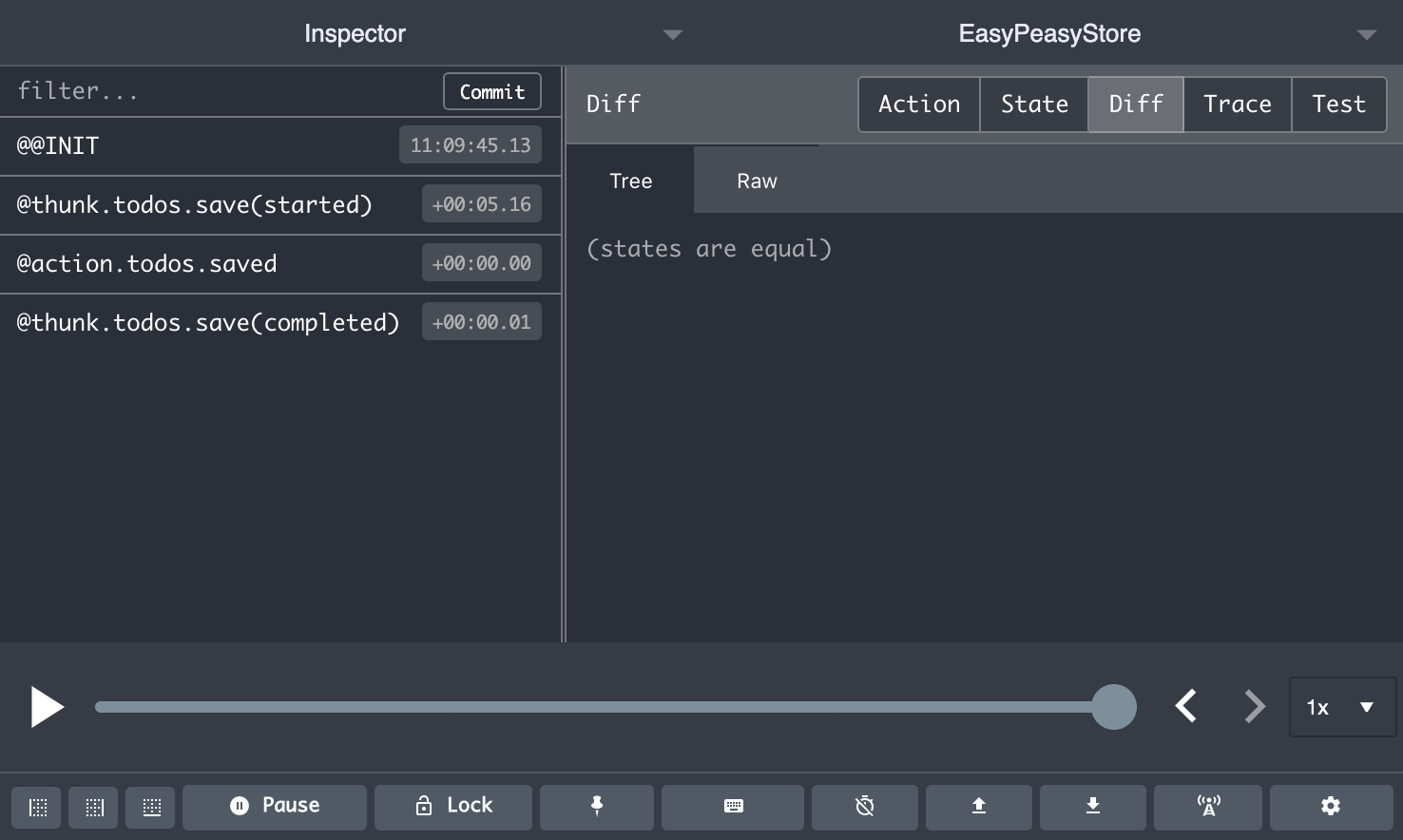
Accessing state within a thunk
You can access the local state via getState, or the entire store state via getStoreState.
import { createStore, thunk } from 'easy-peasy';
const store = createStore({
counter: {
count: 1,
debug: thunk((actions, payload, { getState, getStoreState }) => {
console.log(getState());
console.log(getStoreState());
// { count: 1 }
}),
}
});
Just remember, if you are executing actions within your thunk then you may need to call getState or getStoreState after the action if you need to see/use the updated state.
Dispatching an action on another part of your model
In this example we will dispatch an action that belongs to another part of your model.
import { action, createStore, thunk } from 'easy-peasy';
const store = createStore({
audit: {
logs: [],
add: action((state, payload) => {
audit.logs.push(payload);
})
},
todos: { 👇
saveTodo: thunk((actions, payload, { getStoreActions }) => {
getStoreActions().audit.add('Added a todo');
})
}
});
We don't recommend doing the above, and instead encourage you to define an actionOn or thunkOn listener, which promotes a better separation of concerns.
Dependency injection
In this example we will use injections to provide an API service to our thunk.
const model = {
saveTodo: thunk(async (dispatch, payload, { injections }) => {
// 👆
// |- Consuming the injections -|
// 👇
const { todosService } = injections;
await todosService.save(payload);
})
};
const store = createStore(model, {
// 👇 injections are configured against the store
injections: {
todosService,
}
});